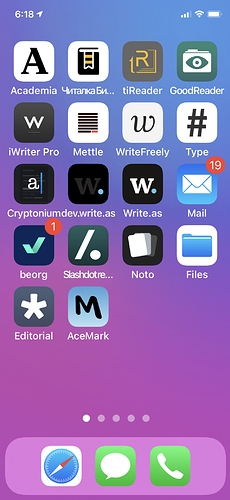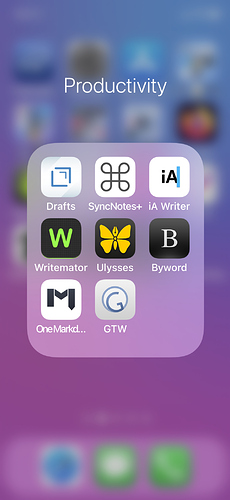Here’s what I like about the note-taking tools I use regularly:
I use iA Writer (macOS, iOS) for most personal notes. It synchs reliably over iCloud, works off-line, supports all my Markdown needs. It handles large notes well (I have complete books in a single note with ten thousands of words.) It handles huge numbers of notes well (over a thousand and counting). It pays attention to detail in the user interface; usability is excellent. You can embed images. All files are directly accessible via the finder. There’s no database, just plain text files. It can access files on various sources, like OneDrive- or Dropbox-Folders. And it’s fast.
I use Noteplan (macOS, iOS) for task- and calendar-related notes. Like iA writer all notes are directly accessible as plain text files. Synchronisation via CloudKit works fast and reliably.
I use Goodnotes (macOS, iOS) for visual note-taking.
I use iThoughts and Mindnode (macOS, iOS) for personal Mind Maps.
For sharing I prefer to use separate apps. I don’t like to mix personal and collaborative note-taking. I don’t mind to copy and paste.
Encryption isn’t an issue for most of my personal notes.
What would you like to see in an app meant just for your own notes?
Speed! Every millisecond counts. I hate to wait for a Note taking app.
Scalability! It must handle huge numbers of large notes. It must handle images. It must integrate well with the operating system’s file system, not try to fight or replace it.
Portability/Compatiblity. Notes are my external brain. I don’t want to be locked in a platform. They must be easy to backup and transfer. I want to be able to read them 40 years from now. (Hence UTF8-Textfiles with Markdown or HTML as preferred file format.)
Hierarchical Structures. I love folders for personal notes. Non-hierarchical approaches like Wikis are great for collaborative note-taking, because it’s difficult to agree on a common hierarchy.  But I want to be able to structure my personal notes any way I please.
But I want to be able to structure my personal notes any way I please.
Search. This is the single most important feature. I want to find my notes fast. (Hashtags and smart folders/filters are great!)
What has frustrated you about other note-taking apps?
Mostly slowness, formatting, lock-in and feature creep.
OneNote opens slowly and has a very strange way of placing text in a notes.
Apple Notes wants to be pretty, where it doesn’t matter. Most of my personal notes are plain text, where only content matters. Markdown covers all my markup needs.
Dropbox Paper is slow and it comes with all the downsides of a proprietary web-based service.
Evernote is exactly the opposite of what I like to see in an app meant just for my own notes. 
 sorry it was a bit late, it was a bifold remark and i was not clear.
sorry it was a bit late, it was a bifold remark and i was not clear.