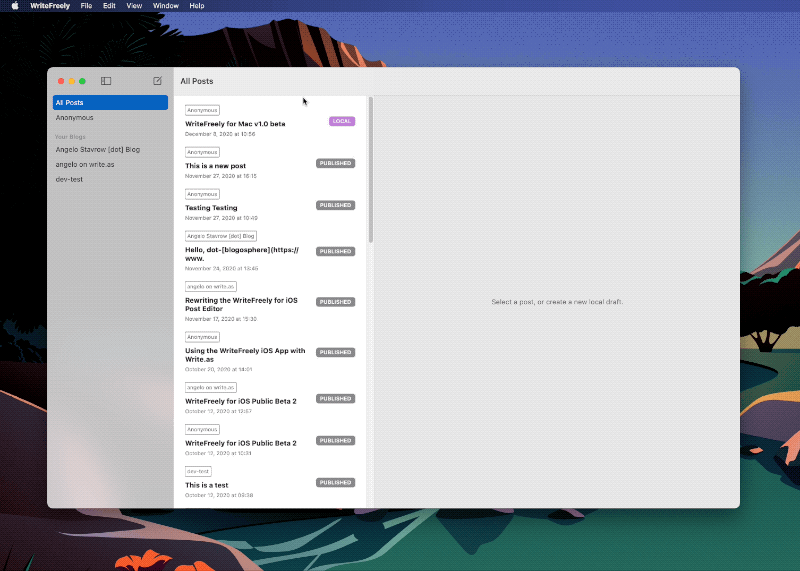Hey @mpmilestogo! You’ve got it, the best way to do this is to write it as anonymous (or perhaps a private ‘staging’ blog), publish it to the server, and then once you’re done move it to a public blog.
With the iOS app now available for sale, signups for beta testing have been closed. We hope to open the beta up to new testers in the future, and thank you so much for all your feedback so far!
Oh, I forgot to mention! I pinned a “how-to” of sorts for the iOS app in the help forum: Using the WriteFreely iOS App. Hope you find it helpful!
WriteFreely for iOS v1.0.1
The first patch release of the WriteFreely iOS app is now available! This update improves performance, and squashes a few bugs, too. It was just approved for release, so if you don’t see it on the App Store, it may still be in the process of rolling out.
If you have a few minutes, we’d appreciate you adding your review!
Here’s a look at what’s new:
Added
- A link in the Settings screen of the app now points to the How-To guide in the forum.
- A link in the README to the App Store product page for the iOS app.
- An alert now warns you if you try to perform a task that requires an internet connection when there is no network connection.
- Added short extracts of the post body to the post list when the post has no title.
Changed
- Local posts are no longer deleted when logging out.
- The app now requires you to confirm when logging out, and indicates how many local edits will be lost by doing so.
- Various editor improvements:
- The cursor now focuses on the title field, and brings up the keyboard when loading a post in the editor.
- The Return key navigates from the title field to the body field.
- The title field now automatically increases its height as the text wraps.
- Increased the line spacing in both the title and body fields.
- When logged out, the app now only shows the “Drafts” list, rather than the “All Posts” list.
- Buttons that handle network requests (e.g. publishing, reloading from server) now show a busy indicator while waiting to complete the task.
Fixed
- After moving a post from Drafts/Anonymous to a blog, the share link format retained the old single-post format. This is now fixed.
- The placeholder text on new (empty) posts now shows reliably.
- The title and body fields in the editor are better aligned.
- The app more consistently loads the last draft (or a new draft) on launch.
- Fixed a crash on launch that was caused by the list of posts from local storage was being changed while being fetched.
- Fixed a silent failure where the app would appear to login but could not get a valid access token from the server.
Just sharing a little update here — work continues on WriteFreely for Mac, and it’s coming along nicely. Watch this space for a future beta announcement!
The beta is here! Check out details in this forum topic:
I want to try this. I am a paying Write.as user and really like the service.
Hi @andreas, would you kindly send a message to @beta-mac indicating your interest in testing the app? Please be sure to have read my post in the linked forum topic, which has been edited to include some terms you’ll have to agree to if you wish to test the app. Thanks! 
Hello friends! We just released an update (v1.0.4) to the WriteFreely for iOS app, with a few bugfixes and improvements:
CHANGED
- The published date now reflects the time a post was published, not created.
FIXED
- Restored the launch-to-last-draft functionality.
- The post status updates correctly after publishing local changes to an existing post.
- The server URL field is better validated when logging in to a WriteFreely instance/Write.as.
You can get the update on the App Store, and if you’ve got any comments or questions, please be sure to visit the help forum!
Hi dear developer @angelo , just wanted to ask something, I’m very new to this app, I just purchased WriteFreely from AppStore and it does not open, when I click it it entered the main interface for like 2 seconds and just flashes closed by itself. I use an iPhone 13 with latest iOS system, is there a way to fix this? Thank you!