Hello,
I recently set-up my blog, and have used the Natsu theme as a template to configure the design. The problem I’m running into is that when viewed on an iPhone 1x Pro Max, the pinned navigation bar and the site logo are displayed awkwardly.
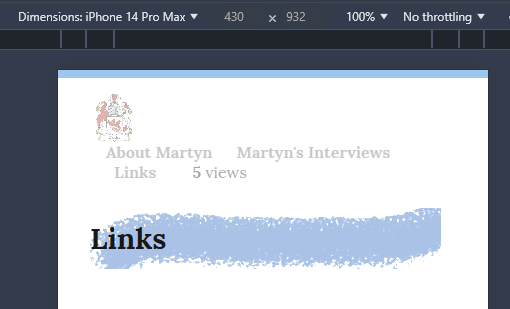
Is there a way to tidy this up in CSS (which I’m absolutely not much good at). Any help greatly appreciated.
The CSS code I’m using/adapted is as follows:
/* Written in 2020 by Natsu
To the extent possible under law, the author(s) have dedicated all
copyright and related and neighboring rights to this software to the
public domain worldwide. This software is distributed without any
warranty.
You should have received a copy of the CC0 Public Domain Dedication
along with this software. If not, see
http://creativecommons.org/publicdomain/zero/1.0 */
#wrapper, #collection article, #post article, #subpage article {
max-width: 800px !important;
}
.pinned {
white-space: nowrap;
}
body#collection header nav, body#post header nav, body#subpage header nav {
overflow-wrap: break-word;
}
html {
border-top: 8px solid #9dc7ef;
}
body {
color: #181818;
background-color: white;
}
p.description.p-note {
margin-top: 1em;
font-size: 1.7rem;
line-height: 0.20em;
}
/* All text is the same size. Otherwise text in the main page looks too tiny to me*/
#collection article p, #post article p, #subpage article p {
font-size: 1.2rem;
}
#collection article li, #post article li, #subpage article p {
font-size: 1.2rem;
}
#collection article ol, #post article ol, #subpage article p {
font-size: 1.2rem;
}
header nav {
margin: 0 1em 0 0;
line-height: 0.5em;
}
footer hr {
display: none;
}
body footer nav {
margin: 3em 0 1em 0;
}
a.pinned {
font-weight: bold;
}
footer nav::before {
content: "Copyright © 2024 by Martyn Drake. Most rights reserved. \A";
white-space: pre-wrap;
}
#blog-title {
color: #422615;
white-space: nowrap;
}
#blog-title a {
background-image: url(https://i.snap.as/nopVPEZy.jpeg);
background-position: center;
background-repeat: no-repeat;
color: rgba(0,0,0,0);
display: inline-block;
width: 150px;
height: 150px;
background-size: 150px;
}
#post #blog-title a, #subpage #blog-title a {
/* Change size of logo on post and tags pages */
width: 48px;
height: 48px;
background-size: 50px;
}
article h2 {
margin: -5px 0px 0px 0px;
padding: 5px 0px 20px 0px;
line-height: 1.8em;
text-align: left;
font-weight: bold;
width: 110%;
background: url(https://i.snap.as/q3nZJM31.gif) no-repeat;
}
article h2 a:hover {
text-decoration: none;
}
article .book.e-content::first-letter {
color: #383838;
display: inline-block;
float: left;
font-size: 2.5em;
font-style: normal;
font-weight: 700;
line-height: 40px;
margin: 2px 5px 0 0;
}
/* Links inside blog posts */
article a {
color: #3C7C30;
text-decoration: none;
}
article a:hover {
color: #ff6600;
text-decoration: underline;
}
article .p-name {
position: relative;
}
p img {
display: block;
margin-left: auto;
margin-right: auto;
width: 75%;
border-radius: 8px;
}
#subpage #wrapper h1::before { content: '#';}
.hashtag {
font-size: 1.0rem;
text-align: center;
}
a.hashtag {
color: #3366ff;
}
a.hashtag:hover {
color: white;
background: #3366ff;
text-decoration: none;
}
.read-more::before { content: '» ';}
.custom-nav {
text-align: center;
}
.custom-nav a:link, .custom-nav a:visited, .custom-nav a:hover, .custom-nav a:active {
color: #108275;
text-decoration: underline;
}
.custom-nav a:hover, .custom-nav a:active {
text-decoration: none;
}