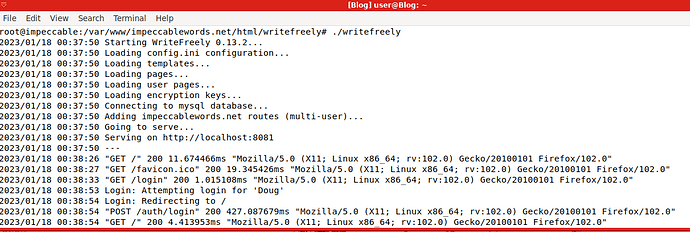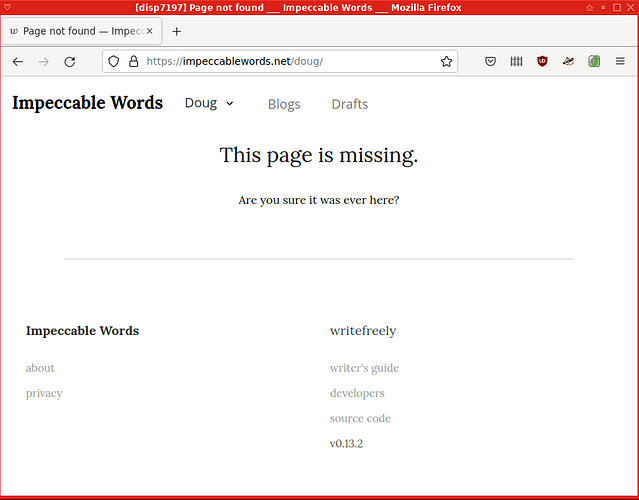Doug
January 18, 2023, 12:49am
1
I have a new install on a VPS that gives the error “This page is missing. Are you sure it was ever here?”
I can log in, which then leads to a writing page. When I hit publish get the error. See screenshot for log.
Thoughts? The tests post appear to be in the database based on post count.
Thanks!
Doug
January 18, 2023, 12:50am
2
Here is what webpage looks like:
matt
January 18, 2023, 2:12pm
3
I’m guessing that the username / blog alias got inserted in the database as Doug (with a capital D). Then WriteFreely always redirects visitors to the lowercase version of the URL, so that’s coming up as a 404.
How did you initially create the user, through the web interface or the command line?
Doug
January 18, 2023, 6:59pm
4
I created the user via the interface.
I’m a bit confused over the users: does the SQL admin name have to be the same as the Admin user configured in the ini? I might have fouled this up.
Thank you for the assistance!
Doug
January 19, 2023, 2:02am
5
Update: changed user name to ‘doug’ and everything works.
Is this the solution? Are no upper case user names allowed?
Thanks!
milan
January 23, 2023, 5:41pm
6
This happened on my instance as well btw…
matt
February 21, 2023, 3:43pm
7
No, the SQL username is completely separate from your admin user in the WriteFreely application.
That’s correct, uppercase usernames aren’t allowed.
The software should already be preventing this from happening, so to fix this I need to know how the user was first created.
How was the user created, through the setup process? Manually on the command line? Through the web application?
milan
February 21, 2023, 3:56pm
8
Hi! In my case users are created through the generic oAuth provider.