Hi, everyone!
I’ve written a few posts for my blogs and published them already.
But, even if I add new posts, they don’t show up on the posts page even if I’ve written good enough words on my posts. I’m on Write.as pro account.
Hi, everyone!
I’ve written a few posts for my blogs and published them already.
But, even if I add new posts, they don’t show up on the posts page even if I’ve written good enough words on my posts. I’m on Write.as pro account.
Hi! When you’re writing a new article, you can click on your blog’s name (as shown in the image) to publish it directly. If the “draft” option is checked, it will be saved as such.
If you’ve already written an article and it’s saved as a draft, you can go to “drafts” and move it to your blog, as shown in the last image.
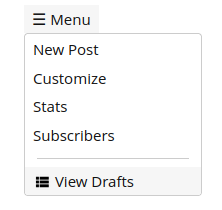
Hi @dejalavidavolar,
Thanks for your detailed reply! I think this is true for the desktop app of Write.as, but for the web app which I use to write, there’s no such option to save to drafts. I can only select the blogs or choose anonymous.
Maybe @matt can help you, because I don’t know how it looks write.as pro dashboard.
On both Write.as and WriteFreely, your blog posts won’t actually show up on the Posts page. I know this is a bit confusing, and it’s something we do plan to fix in the near future. For now, you’ll find them all on the blog itself (including the options to edit, delete, move, etc.)
They’re functionally the exact same kind of posts, but just called different things between Write.as and WriteFreely. On Write.as, these posts are called Anonymous, and on WriteFreely they’re called Drafts.
Hi Matt,
Thanks for clarifying.
But, even for posts to be seen in blogs, I don’t see it unless I publish.
The problem is: There’s no draft being saved which I can access from different machines.
After a post is published, then only, I can edit/move etc.
So, to save a draft for a post, do I have to publish it as anonymous and later move it to an appropriate blog (after editing and being ready to publish?)
Ah, yes this is by design. While you type a post in the editor, it is only saved locally on your browser and device.
Yes, that’s the right workflow if you’re editing across devices.