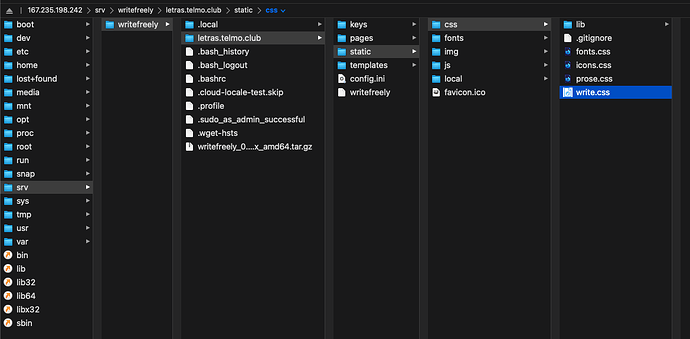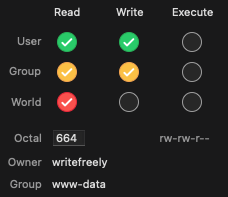aitor
1
Hello. I’ve installed an instance of writefreely by following this tutorial, with no apparent errors during the process:
The instance is accessible, but it seems as if it can’t read the css file and images. It can be viewed online here:
The page header says:
<link rel="stylesheet" type="text/css" href="/css/write.css">
If I look on the server in the static folder, the file is there (see the screenshot).
What can be happening?
My first guess would be either the wrong permissions or the wrong owner/group on the css and img directories.
1 Like
aitor
3
Ok, Thanks! Right now it has 664 for al files. Owner is writefreely and group www-data. Is it not right?
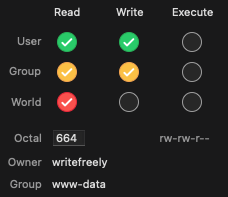
/srv/writefreely/letras.telmo.club/static/css# ll
total 96
drwxrwxr-x 3 writefreely www-data 4096 Nov 11 08:51 ./
drwxrwxr-x 7 writefreely www-data 4096 Nov 11 08:51 ../
-rw-rw-r-- 1 writefreely www-data 2079 Nov 11 08:51 fonts.css
-rw-rw-r-- 1 writefreely www-data 6 Nov 11 08:51 .gitignore
-rw-rw-r-- 1 writefreely www-data 709 Nov 11 08:51 icons.css
drwxrwxr-x 2 writefreely www-data 4096 Nov 11 08:51 lib/
-rw-rw-r-- 1 writefreely www-data 11892 Nov 11 08:51 prose.css
-rw-rw-r-- 1 writefreely www-data 57651 Nov 11 08:51 write.css
root@mastodon-ubuntu-2gb-fsn1-1:/srv/writefreely/letras.telmo.club/static/css#
aitor
4
I found the error in the tutorial (see link in the first post):
The Nginx service has a line with two errors:
[Unit]
Description=WriteFreely Instance
After=syslog.target network.target mysql.service
[Service]
Type=simple
StandardOutput=syslog
StandardError=syslog
User=writefreely
Group=writefreely WorkingDirectory=/srv/writefreely/dominio.com
ExecStart=/srv/writefreely/dominio.com/writefreely
Restart=always
[Install]
WantedBy=multi-user.target
The group should be www-data and WorkingDirectory should be in the next line:
Group=www-data
WorkingDirectory=/srv/writefreely/dominio.com
I have notified the author to fix it.