We have two new features here on the forum that I wanted to mention for everyone:
-
Mark topics as “Solved” – when you create a topic in the #help category, you can now mark answers from the community that solved your problem. To do this, press the “three dots” icon near the bottom of the answering post, then click the check mark icon:
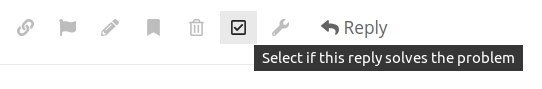
When asking questions, please use this to help mark questions as resolved, so everyone can be sure of what problems do / don’t still need help. -
Unanswered topics – You’ll notice a new “Unanswered” navigation item at the top of the page. This shows only posts that haven’t received any response yet. If you want to help everyone out, this is a great place to start.