Just a heads up to anyone interested: you can now verify your Mastodon account (or any other site) by adding a rel="me" link to your blog description.
Here it is in action, on my Mastodon profile:
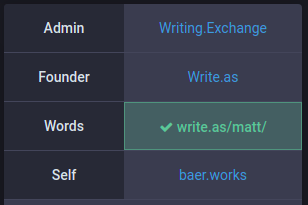
And it’ll be in the next major WriteFreely release: Support Markdown and rel=me links in blog descriptions by thebaer · Pull Request #531 · writefreely/writefreely · GitHub