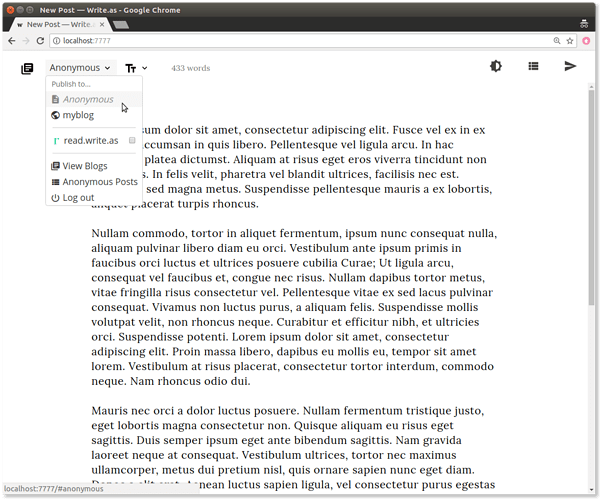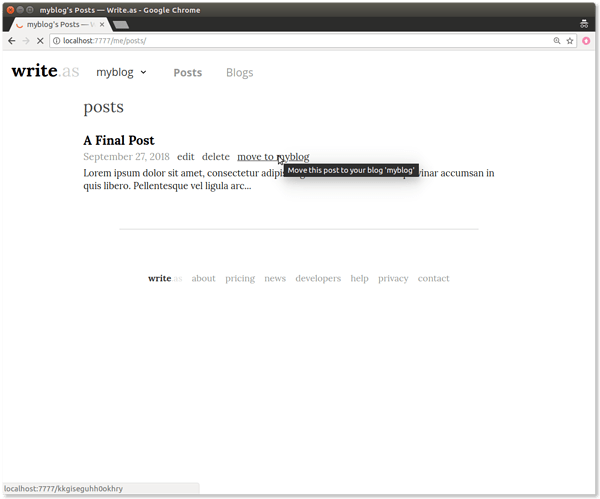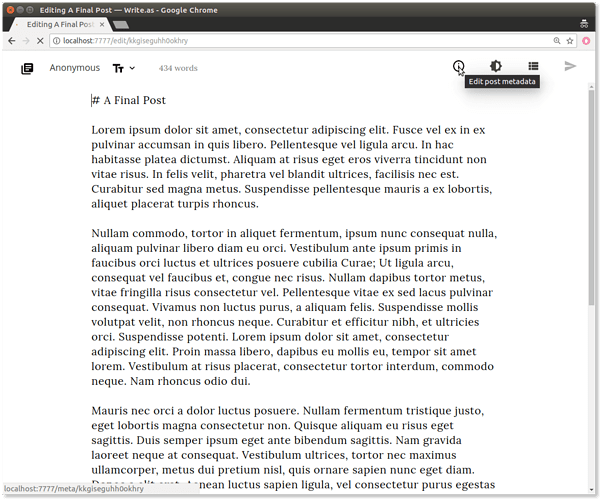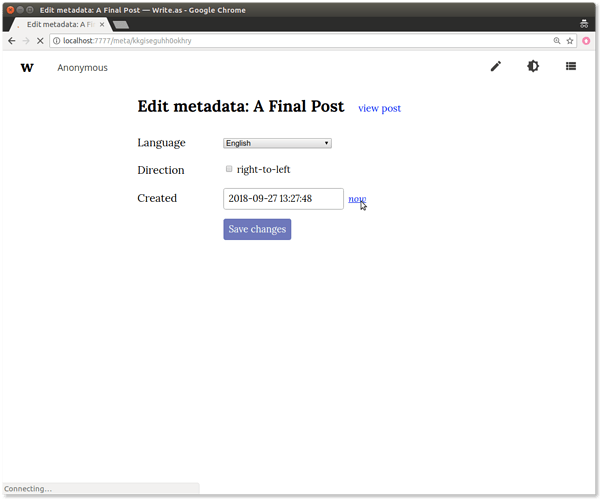I’d love to have a way to manage multiple drafted posts for a blog instead of just one current draft to work on. I often work on several blog posts at the same time and I don’t always post them in the order I write them, so it would be nice to have a way to manage drafts in a list of drafted posts. And if there is a way to do this already, please point it out because I couldn’t figure it out or find anything in the guides. Thanks!
Absolutely, this is something I’ve heard requested a lot. Right now this is actually possible to do by leveraging anonymous posts.
To save a draft, first you’ll select the Anonymous option from the dropdown at the top of the editor before hitting publish:
That will save your post to your account. It’ll show up on your Posts page, where you can go back and edit it whenever you want. It’ll also have a private link (that only you know) that you can share with someone, e.g. if you want them to proofread it.
Once you’re ready to publish the post, you’ll go back to your Posts page and click move to {your blog}:
That will publish your post to your blog (you can click the title of the post to see it).
One thing to note: the “published” date of your post that shows up on your blog home page will be the date you originally published the draft / anonymous post. So if you need to fix that to be the current date, you can edit that post, and you’ll see a button in the top-right corner of the editor that’ll let you edit post metadata:
On that page, you can change several properties about the post, including the “published” date. Click the now button to set it to the current time, save the changes, and that’ll be the date that shows up on your blog from then on.
In the future we might make this whole process more straightforward, but for now I’ll definitely make sure we get it in the guides. Thanks again for mentioning it!
Old thread, but I think it would be great if at some point Write.as users could choose whether they want to be able to do Anonymous posts or have drafts like in WriteFreely instances. Once I move over to Write.as, I’ll never need anonymous posts but I regularly use drafts on WF.
Anonymous posts on Write.as work the same as drafts on WriteFreely - private links (that only you know) that are shareable and can be moved over to your blog once ready. The only difference is being able publish anonymous posts to the Read Write.as feed, something you cannot do with drafts on a WriteFreely instance (yet?).
So thankfully it is only a nominal difference. You can keep the same workflow on Write.as - they will just be called anonymous posts instead of drafts.