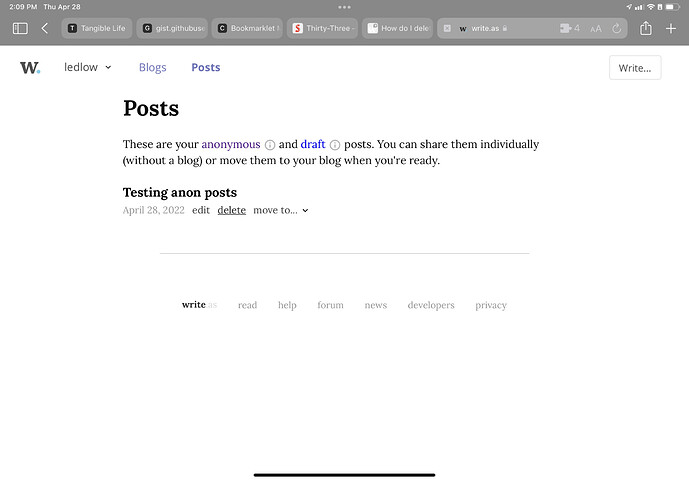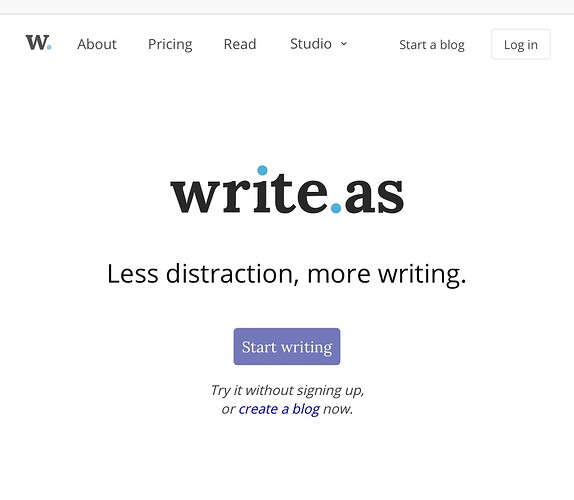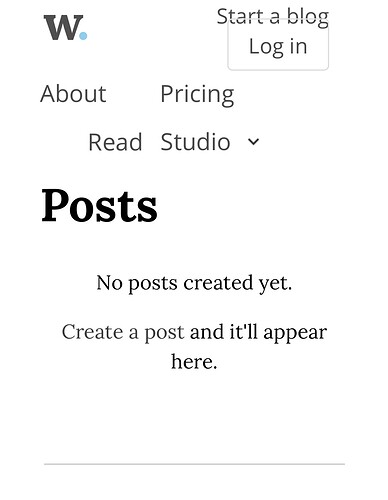Help! I I posted anonymously without logging in. Now I can’t find it in ‘Post’.The page shows ‘No posts created yet’. Is there any way to delete it? Can I find it after I register?
From the writing UI, go to the W logo, select Posts to get to the UI where you’ll see any posts not associated with a Blog for your account. Then from there, you’ll see a Delete option in the manage post options. Here’s a screenshot:
Thank you very much for your reply. Is it the W logo on the upper left? When I click W, the page looks like this, with no posts option.
I believe you’ll see the option only when logged in. From your screenshot, it looks like you are not. Do you have a write.as account that you were logged into when you created the anonymous post?
Thank you for your help. I didn’t log in when I posted. Now I have the location of ‘Posts’, but it says ‘No Posts created yet’.
I’m sure it was posted using this browser
Did you use the website to create the anonymous post? If so, are you on the same computer you used when you created the post?
Otherwise, did you use something like our app to create the post? If so, you’ll need to open the app to see the post and delete it.
Thank you for your reply. I posted it on the website from my phone.I can’t delete it when I open it on the same browser.
And to be sure, you used the website, and not the app?
Thank you for your reply. I’m sure I was using the website on my phone……