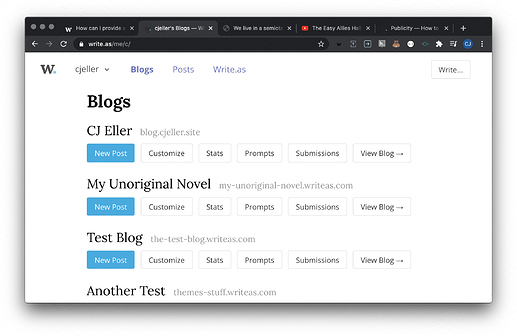Needless to write this is the first time I’ve blogged.
I’ve witten/am writing a blog in Novel format; the blog needs to be read from begining to end.
The blog is probably not suitable for Read Write.
I would like to be able to send by email a link to my blog with a password to read it.
I have a number of people I would like to send a link to my blog to. They can then if they wish, subscribe to it.
How do I do this?
I can send links to individual posts.
Hi @Jarrett.j! Welcome to the wonderful world of blogging. There are a couple things you can do to get started.
As far as the link to your entire blog goes, you can go to your blogs page and click “View Blog ->” under the blog you want to send to people. This will take you to your blog and you can use that link in your emails. Below is that blogs page to give you a better visualization:
If you want to make your blog password protected, you can choose the Password format in your blog’s Customize settings. You can use this guide for more info on setting that up (it requires a Pro subscription):
Hope that helps and makes sense. We’d be happy to clarify and answer any other questions you have. Happy writing!
Thank you for the welcome and reply.
If I do as you suggest (I’ve assumed you’ve meant the http address in my browser when viewing my blog) and enter this in a search engine, I get a very long list of ranked google pages with some of the search criteia in them.
What I’m after, is a way of linking directly to my blog.
For example; if I go to the Stats page and scroll to the bottom, there are unique codes for each post I’ve made. If I copy one of those and send it by email and the recipient clicks on the link I’ve sent, it takes them directly to that post.
There is a world of difference between trudging through pages and pages of google rankings to find my blog (I haven’t found it yet. There are a lot of Jarretts) and having a direct link that one can click on which will take someone straight to the blog.
It’s that direct link I can’t seem to find.
It’s there for the individual posts, but not for the entire blog.
I can’t believe this is an oversight on the part of Write.as because to generate subscribers it is hard to think of anything more important. So, I assume there is something I don’t understand.
I have a Pro subscription.
Yes, the https address. It should look something like https://write.as/cjeller. That link should directly take you directly to your blog if you share it in an email, so I am wondering why it took you to a Google search.
Here’s another way to look at it, if you are sharing a blog post link like this: https://write.as/cjeller/drag-and-drop
All you have to do is take away the blog post in the http address (for the example, /drag-and-drop) and you get the link to your blog: https://write.as/cjeller
Hope that clarifies things a little more for you @Jarrett.j. Sorry you’re having trouble with it!
Thank you for your patience.
Your system works fine. Shame I can’t say the same for my brain. 
Just so you know, in case someone else does what I did…
I copied the https address of my blog straight from the browser into another browser and didn’t test it by sending an email from one account to another.
Sorry if I’ve worried anyone.
I think I need to get some sleep.
You’re good @Jarrett.j! It’s a little unclear at first so I completely understand. Thanks for asking this. Please don’t hesitate to ask about anything here. We’re all here to help each other!