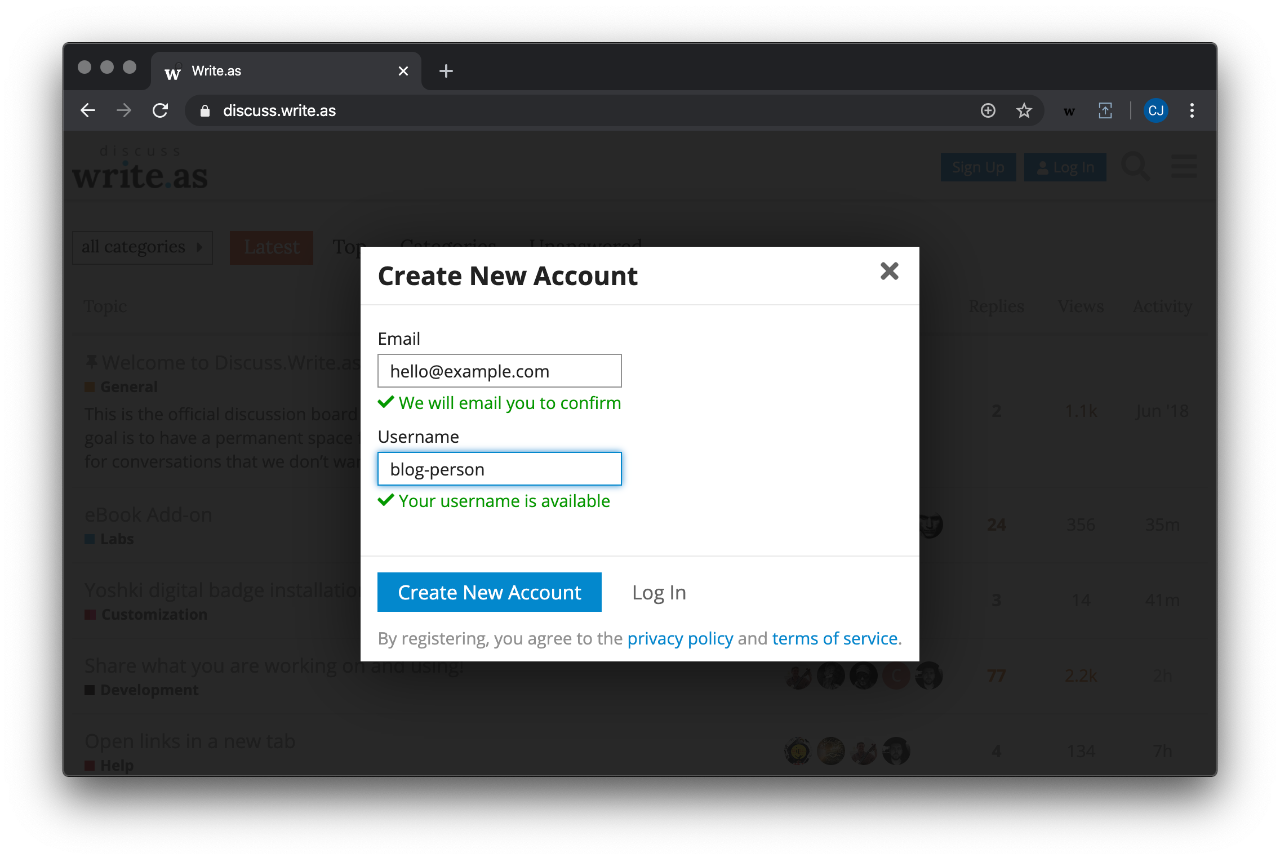Now you can register & log in to the forum with your Write.as account! Whether you’re new to the forum or already have an account here, you can hook up your Write.as account for one less username & password to memorize!
Registering (New Accounts)
- Select the “Sign up” button. This will take you to the “Create New Account” page. From there you’ll notice an option to create an account “with Write.as.” Select that option.
- If you’re not logged in to Write.as, you’ll be taken to the Write.as log in screen. Put in your username & password. Once you do so successfully (or are already logged in), you’ll be redirected to the “Create New Account” page — note your Write.as account’s username & email address!
- Click “Create New Account” & you’re set! All you have to do is use “with Write.as” when logging back into the forum.
Logging in (Old Accounts)
-
If you already have an account on the forum but want to log in with your Write.as account, go to your profile on the top right, click your username, and select Preferences from the dropdown menu.
-
Once on your account preferences page, scroll down to “Associated Accounts.” You should see an option for “OAuth 2.” Click the “Connect” button. You’ll be prompted by the forum to log in to your Write.as account if you haven’t already.
-
Once logged in, you’ll get a “Connect OAuth2 Account” pop-up letting you know that your Write.as account will be used for authentication on the forum. Click “Connect” & you’ll be set! If you scroll back down to “Associated Accounts,” you’ll see “OAuth2” populated with the email address of your Write.as account.