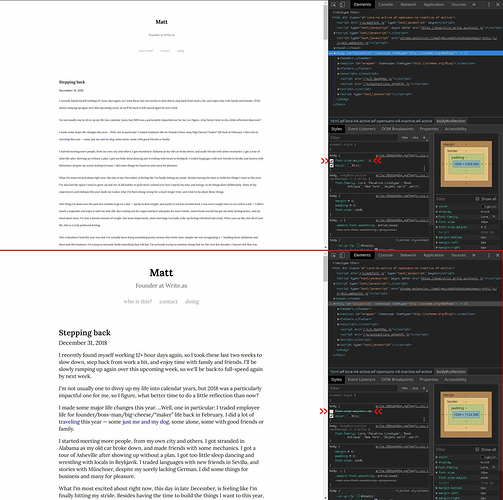The font size in Chrome 71 (in my case Chromium on Linux) looks tiny. If I turn off font-size-adjust: .5 it looks like in every other browser. I saw this first on write.as
Do you have a screenshot of what it looks like with the property turned on? I’ll have to look at where this rule came from / how removing it might affect the site.
1 Like
Ah, I just realised that Chrome hides this feature under the ‘experimental web platform features’ flag which I activated. Clearly still a broken feature. This might affect almost nobody.
Weirdly, for me everything is tiny in Firefox (MacOS), but fine in Safari.
Is there a way via Custom CSS for me to make this not happen?
That still doesn’t make it match what it is in Safari. More weirdly, to me anyway, the entire content column is also way narrower in Firefox than in Safari.