I read on some other post that when posting a link to an external site like facebook or twitter, the link preview should use the first image in your post as the default image of the preview. However this is not working for me.
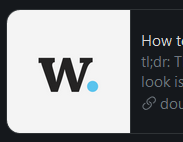
Thoughts, ideas?
I read on some other post that when posting a link to an external site like facebook or twitter, the link preview should use the first image in your post as the default image of the preview. However this is not working for me.
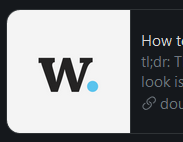
Thoughts, ideas?
Hi @dwp! Could you share the link to the post you’re trying to share on FB/Twitter so we can take a look at it?
@cjeller1592 sure. here you go: https://doublewordplay.com/how-to-change-the-width-of-your-games-list-in-the-new-steam-ui-october-2019
Hey, jumping in here – looks like the preview is working on Twitter now. What might’ve happened is that Twitter saw the post without any image (did you initially share the post without an image?) and then cached that result, or it was just slow in loading the correct one and fell back to our default somehow (this isn’t likely).
Either way, we used their validation tool to test your post’s URL and that updated the cache on their end, so should be all good now!
Thanks so much, I can confirm that it is indeed working now. I posted it with an image originally, so I’m assuming it was some kind of slow loading issue as you described.