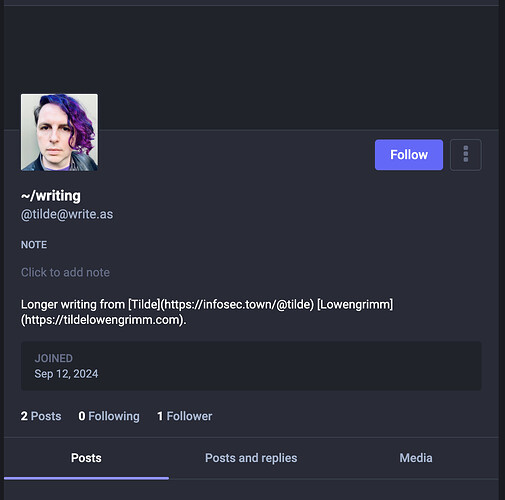This one was a bit of a learning curve for me as well. Here’s my setup (also using a custom domain). Hopefully you can reproduce it for yours:
My Write.as site domain:
markwrites.io
My Write.as username:
markwyner
My ActivityPub handle:
@markwyner@write.as (note, it’s not my custom domain)
Example Mastodon URL from my instance:
mas.to/@markwyner@write.as
But you can’t treat your handle like most fediverse instances because of the Write.as DNS is set-up. For example, my Mastodon handle is @markwyner@mas.to. That translates to the following URL:
https://mas.to/@markwyner
However, you can’t convert your Write.as handle the same way. In my case that URL would normally be:
https://write.as/markwyner/
But that’s my Write.as URL.
Based on all of this information, your Write.as handle should be:
@tilde@write.as
I found you there and show that you have 1 follower, even.