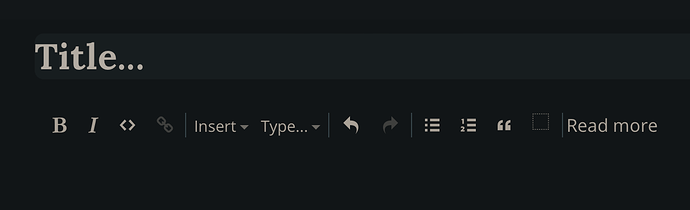That copy-paste issue on touchscreen devices is fixed now, too @davepolaschek – see: Custom CSS using safari on ipad - #5 by matt
Verified that the copy-paste is fixed on iPad. Thanks, @matt !
We’ve made a new addition to the Classic editor: inline photo uploads!
Hello,
with the new Classic Editor v2 I’m not able to edit this (older) post:
Tried with Chrome on Android 11 and FireFox 88 on MacOS. It fails on both platforms.
The textarea where the MarkDown should appear stays empty.

Kind regards
fundstuecke
Hello,
with Chrome on Android 11 the new Editor works.
With FireFox 88 on Android 11 I’m not able to edit the last line of a post if an image is contained.
The floating button to insert a image is prohibiting to set the cursor into the last line.
Maybe you can see the top of the four words in the last line.
Kind regards
fundstuecke
Hello, I’m just getting started with Classic Editor v2. I think it works pretty well. My main complaint is the lack of option to “open in a new tab” when inserting a link. I use a lot of links in my articles and it is very painful to add links as HTML to make them open in a new tab…
Hello,
The only issue that I’ve had so far is when inserting HTML (Eg: Embed Video) I usually have to switch between the Rich Editor and the Plain Editor and usually swapping back and forth with change the Code added in the Plain Editor to a “Read More” When Switching back to the Classic Editor v2. Probably a bug. It would be a nice feature in future to add html in the Classic Editor without having to switch.
Thank you for your Time.